Property Management
The Department of Property Management is designed to function as the property control focal point of Medgar Evers College under the guidance of the Vice President of Administration & Finance. Property Management is committed to providing means for the accurate documentation of newly purchased items in the University’s inventory control system, the deletion of declared surplus items for disposition within accordance of State/Federal/CUNY regulations, providing efficient and effective means for risk management and space utilization strategies and carrying out the recycling program as required by CUNY/State/Federal guidelines.
- Tagging, recording, and maintaining College inventory of acquisitions procured through restricted or unrestricted funds
- Tracking and safeguarding MEC fixed assets
- Establishing campus procedures for acquiring, transferring, retiring and disposing of equipment that have exceeded shelf life.
Property Management staff will maintain accurate, up-to-date records by utilizing the City University of New York’s Property Management database (CUNYfirst) and follow our internal procedures in order to satisfy the MEC requirements and maintain CUNY standards.
- Maintaining the integrity of the database
- Reconciliation of property records with college, Tax Levy, Non-Tax Levy, Research Foundation, Dormitory Authority, Tech Fees and Capital Funds financial records
- Conduct annual inventory
- Monitoring Property Removal passes for equipment move or disposition
Justus Daniel
Director of Property Management
justus@mec.cuny.edu
Phone: (718) 270-5033
Property can be classified as movable tangible and fixed assets. For purposes of property management, a moveable asset consists of: items that primarily require no permanent connection to utilities or the structure. For inventory purposes, movable assets with an acquisition cost meeting the dollar threshold and having a useful life greater than one year will be tagged and inventoried.
During tagging the PM (Property Management) staff will verify the description, make, model, serial number, and location of the equipment. A CUNY barcode tag number is then placed on the item and the pertinent information is recorded on an input sheet and entered into the “CUNYFIRST” tracking system. That information becomes a permanent record in CUNYFIRST” for subsequent inventories to be conducted. PM staff will only tag equipment if it meets the following criteria:
- The dollar threshold for computer and computer related equipment or the threshold for non-computer equipment.
- Receives a purchase order, voucher/invoice from CUNYFIRST database.
The College’s capitalization tagging policy is to tag computer hardware or software with per item cost greater than or equal to $1,000, and other equipment/furniture greater than or equal to $5,000. Each item has a specified useful life; 6 years for computers etc. Details of CUNY thresholds are as follows:
UAO’s Capital Asset Policy Part V (Capitalization Threshold) Asset Grid
| Class of Asset | Threshold |
| 1) Building | All |
| 2) Building Improvements | $25,000 |
| 3) Land | All |
| 4) Land Improvements | $25,000 |
| 5) Equipment | $5,000 |
| 6) Furniture and Fixtures | $5,000 |
| 7) Computer Software | $5,000 |
| 8) Vehicles | $5,000 |
| 9) Computer Hardware | $1,000 |
| 10) Infrastructure | $100,000 |
| 11) Infrastructure Improvements | $100,000 |
| 12) Works of art/historical treasures | $5,000 |
| 13) Construction in Progress (capitalized until substantially completed) | N/A |
The College also selectively tags items that are deemed sensitive even if they have a per item cost are less than the thresholds (e.g., computers, laptops, printers, and cameras). The average time frame for items to be tagged is one to 15 days from the time of receipt.
Central Receiving Department of MEC will contact the Property Manager, notifying him of a receipt of equipment the day it arrives. The Property Manager will go to the Central Receiving Department, obtain the purchase order number, and ensure that the paperwork is on file in order to tag the equipment.
Equipment is defined as fixed or movable tangible assets to be used for operations, the benefits of which extend beyond one year from the date of acquisition. Improvements or additions to existing equipment that constitute a capital outlay or increase in the value or life of the asset, with an acquisition of $5,000 or more should be capitalized as a betterment and recorded as an addition of value to the existing asset. However, computers/laptops/iPads and other computer equipment are tagged irrespective of any threshold recording the person’s name/department name, location etc. being sensitive items subject to receipt of a purchase order, voucher, and invoice from CUNYFIRST database. During tagging Property Management staff will verify the description, make, model, serial number, and location of the equipment. A CUNY barcode tag number is then placed on the item and the pertinent information is recorded on an input sheet and entered into the “CUNYFIRST” tracking system. That information becomes a permanent record in “CUNYFIRST” for subsequent inventories to be conducted.
List of Information Fields on General Information and Asset Information tabs
| Field | Length | Description |
| Description | 30 | Describes the asset |
| Short Description | 10 | Describes the asset |
| Tag Number | 12 | Tag the asset for physical inventory processing |
| Asset Type | N/A | Type of asset |
| Asset Subtype | N/A | Subtypes are optional, user-defined and directly related to the Asset Type |
| Asset Status | N/A | Values: Budgeted, Commitment, Disposed, In Service, Received (not in service), Requisitioned, Suspended, Transferred, and Work in Progress |
| Acquisition Date | Date | Date asset is acquired |
| Placement Date | Date | Date asset is placed in service |
| Acquisition Code | N/A | How asset is acquired. Valid values: Donated, Constructed, Leased, Like Exchange, Purchased (default), Trade In, Transferred |
| Profile ID | N/A | Contains standard depreciation criteria for an asset type and its corresponding asset books |
| Capitalized Asset | N/A | Indicates whether the asset has been capitalized |
| New Asset | N/A | Default is checked |
| Available for Use | N/A | Default is unchecked |
Updating Records
CUNYFIRST records must be updated when one of the following occurs:
- Transfer between departments
- Transfer between rooms of a department
- Transfer to new locations including At Home/Off Campus
- Transfer of title/location between Colleges
All updates are done based on Property Removal/Transfer form used for such transfers. Completing Property Removal/Transfer Form and sending the copy to Property Management is a MUST.
The Re-Inventory process is mandated by City, State and Federal regulations. CUNY requires MEC to maintain a high level of accountability. “Failure to comply creates a significant risk of funding reductions for your department as well as the College.”
Re-Inventory assets are, but not limited to:
- Computer related equipment
- Media equipment
- Natural Science equipment
- Security equipment
- Athletic equipment
- Buildings & Grounds equipment
- Artwork
The Property Management Office (PMO) conducts an annual physical inventory of the College’s equipment and software purchased for MEC. Department Heads are responsible for assuring that equipment/software purchased and allocated to their respective department can be accounted for during the annual inventory. All equipment that was not located during the initial scanning of the building must be verified for make, model, serial number, MEC barcode tag number, and location. All department deans, chairs, and CLT personnel are responsible for the equipment in their departments and must keep documentation on all their newly acquired equipment.
When the Property Manager is ready to perform the annual re-inventory, CUNY officials log into CUNYFIRST and perform a process called “resetting the flags.” This process automatically lists every item that has been tagged and entered into CUNYFIRST as not found. Once the re-inventory starts and items are scanned, the new location will be placed into the system for that item.
Once the scanning of available items is complete, the Not Found Items (NFI) are determined. Once the NFI report is obtained, the Property Manager will contact the individual departments for assistance in finding NFIs noted within the report. Property Manager will also review the College’s salvage and disposal listing and Security reports to determine whether any tagged items were disposed, salvaged, or stolen without having the proper forms completed. Once the Property Management staff has found as many NFIs as possible, the Property Manager will run a final CUNYFIRST reconciliation that is uploaded into the main CUNYFIRST database system. A final NFI file is also created for the College, consisting of items that could not be found during the scanning process. If items that still cannot be found, they are left marked as “NFI,” Not- Founds. If they are not found for two years, the College will consider writing the items off as per CUNY policy. Equipment found obsolete, discarded or stolen will be updated in the system accordingly. Writing off items based on expected life and present condition is a contributing factor for reducing the NFI items under special circumstances. The acceptable threshold of items “Not Found” is the lesser of $300,000 or 1% of a College’s total inventory. The Property Management Department completes a capital equipment inventory every year to ensure that all records are current and correct and is in compliance with City/State/Cuny rules and regulations.
CUNY Disposal and Salvage Policy
- Disposal of Computers and Monitors Only
The Property Management Office informs Computing Information Services (CIS) to prepare the equipment according to CUNY policies. The hard drive must be removed and Computer Information Services must erase all data from the hard disks in preparation for the transfer of the equipment off campus. Upon completion, CIS certifies that:
- All University/College data has been completely removed, and
- All Licensed software has been completely removed
Colleges may elect to hire an outside vendor to erase data. If so, a certificate of recycling destruction must be obtained certifying that all hard drives have been wiped clean and computers destroyed in an environmentally safe manner.
- Electronics Disposal
Property Management personnel informs the Buildings and Grounds Department to collect any unwanted electronic equipment for relocation to the storage area designated the Recycled Electronics Component Room (RECR).
- Copier machines with hard disk drives must be checked for removal of the drives prior to vendor pick up
- Electronic equipment kept in the RECR should be disposed of within 180 days after its arrival
- Property Management personnel updates CUNYFIRST accordingly
- When the accumulation of unwanted computers and electronics in the RECR reaches capacity, proper arrangements are made for a recycling vendor pick up
- All bills of lading and expenses are kept on file within the Property Management Office as a record of appropriate disposal.
The following is required when working with a recycling vendor:
- The recycling vendor should have an Environmental Protection Agency certification number and an I.E. registration letter, obtained from the EPA.
When CUNY property has been determined no longer useful, except for vehicles, guidelines and procedures for handling disposed equipment should be followed. See flow chart below:
The President and /or Vice President of Administration having control of such property, should:
- Reuse the assets within CUNY. The College shall periodically, at least semi-annually, distribute copies of an inventory of property that is available for redistribution, or
- Use the proceed from sale of an asset as partial payment for a new item, or use the asset as a trade-in, or
- With the consent of the President or his/her designee, a College may donate the property to a community not-for-profit organization which has 501(c)(3) status as defined by the IRS, or is licensed by the city or state to accept such property donations, or the Board of Education. More detailed information is addressed under III. G. Error! Reference source not found., or
- Dispose of such College / CUNY property by selling to the highest bidder if it is deemed to be in the best interest of the College / CUNY. More detailed information is addressed under III. F. Error! Reference source not found.. The bid should indicate that the asset is an “as is condition”. A release form stating this condition must also be signed, or
- If a. to d. are not applicable, a formal disposal procedure should be in place for the College to follow in discarding property.
Disposition Types Table
| Disposition Type | Description |
| CANNIBALIZED | To dismantle property for parts which are used as replacements in other property. |
| DONATED | Item contributed to a non-profit organization which has 501(c) (3) tax exempt status as defined by IRS, or is licensed by the City or State to accept such property donations. “Agreement of donation (form)” shall be filled in and signed by the party receiving any disposed property from the College and “as is condition” must be indicated on the form. |
| OBSOLETE | Item no longer used due to the useful life and has been replaced by a newer version. |
| SALVAGED | Relinquishment of surplus or obsolete item to the City Surplus (DCAS). Property Management personnel must document “Salvage” property with the corresponding relinquishment form. |
| SCRAPPED | Relinquishment of irreparable item to a recycling vendor. Documentation includes recycling vendors’ pick-up receipt of item. |
| LOST/STOLEN | MUST BE ACCOMPANIED BY A CAMPUS POLICE REPORT. |
| Class of Asset | Threshold | |
| 1. | Equipment (Non-Computer related) | $5,000 |
| 2. | Furniture and Fixtures | $5,000 |
| 3. | Computer Software (Purchased) | $5,000 |
| 4. | Computer Hardware | $1,000 |
| 5. | Vehicles | $5,000 |
| 6. | Works of Art/Historical Treasures | $5,000 |
| 7. | Infrastructure | $100,000 |
| 8. | Infrastructure Improvements | $100,000 |
| 9. | Building Improvements | $25,000 |
| 10. | Land Improvements | $25,000 |
| 11. | Copyrights | $25,000 |
| 12. | Trademarks | $25,000 |
| 13. | Patents | $25,000 |
| 14. | Easements, water, timber, mineral rights, and other land use rights, permits, and licenses | $25,000 |
| 15. | Internally Developed Computer Software | $100,000 |
| 16. | Construction in Progress (capitalized until substantially complete) | n/a |
| 17. | Smart Classroom | $5,000 |
| 18. | Land | All |
| 19. | Building | All |
FUNDING SOURCES
| Funding Source | Description | Short Description |
| 803001 | Certificates of Participation | COPS |
| 803002 | Dormitory Authority State | NY DASNY |
| 803003 | Gift_Donated | Gift |
| 803004 | City & State Appropriated Fund | Tax Levy |
| 803005 | Research Foundation | RFCUNY |
| 803006 | DDCM_Capital | DDCM |
| 803007 | Treasury Centralization | Non-Tax Levy |
The CUNYFIRST system contains a field for the particular disposition of an inventoried item. Items may be recorded as stolen, transferred, or relinquished (i.e., salvaged, discarded, or cannibalized). The College requires that an incident report be filed with the Security department immediately for any item stolen from the campus. Security checks with Property Management for the details of such items, proceeds with the investigation, and issues a report indicating their results. Employees are required to complete an incident report form that is sent to the Security Department. The department from which the item was stolen will deal directly with Security, but will keep Property Manager informed immediately.
To transfer items between locations on the College’s premises, individual departments at MEC are responsible for completing a property removal form, which requires the individual to list the pertinent equipment, including: the description, model, tag number, serial number, and existing location. No items can move from one location to another without the department filling out this form, which is obtained from Security and is filled out by the Director of the department who is releasing the items. This form is then reviewed by Security at the gates (i.e., when leaving one campus location to go to another). This form is then sent to the Security Director’s office (via interoffice mail within three to four days of the removal) who then forwards a copy of the form to the Property Manager. The Property Manager then makes the appropriate location changes on CUNYFIRST. Movement of equipment is recorded through property removal form which is mandatory for anyone to move any equipment anywhere after obtaining necessary authority to do so. IT has digitalized the process of conveying all such transfers originating from them.
The Budget Unit Head notifies Property Management and the Department of Public Safety as soon as he or she suspects capital equipment has been stolen. An investigation will be conducted. Once the investigation is completed, a report is made to the nearest precinct. On the basis of the investigation’s findings, a final determination is made concerning disposition of the equipment. A copy of the police report needs to be sent to the Property Management before the item can be removed from inventory record as stolen. When property is not located (NFD) and it is determined to have been disposed, the Property Management personnel should determine the type of disposition applicable to the property.
On a regular basis, various departments within the College will contact the IT department in order to notify them that they are in possession of equipment that needs to be disposed of. IT will examine the equipment and decide the course of action to be taken. Some items are repaired and re-used in a different location and other items are considered obsolete and fit for salvage in which case a property removal form is filled out, approved by the Department Head and sent to the Property Manager/OSHA Officer for further action. The Property Manager will record the disposal in CUNYFIRST. The OSHA Officer arranges removal and disposal which is also recorded in CUNYFIRST. IT is responsible for removing memory/hard drive from computers or any other part for cannibalization or salvage.
Federal and State regulations mandate accounting of the Fixed Asset System and the maintenance of inventories. Keeping track of all fixed assets – its valuable machines, computers, equipment, vehicles and the like – requires annual physical inventory of equipment as per CUNY guidelines. All offices, storage areas, and workplaces must be visually inspected for tagged equipment/assets. Persons in custody of the laptops/desktops/other assets for use at home/offsite are requested to bring in the same on the scheduled day for Re-inventory. Revisits will be done subsequently for all not found items in each dept. On an annual basis in accordance with University policy, the College is required to conduct a physical re-inventory of all tagged equipment. The re-inventory starts before the fiscal year ends and usually lasts for about 6 months.
Annual Inventory
The Property Management Office (PMO) conducts an annual physical inventory of the College’s equipment and software purchased for MEC. Department Heads are responsible for assuring that equipment/software purchased and allocated to their respective department can be accounted for during the annual inventory. All equipment that was not located during the initial scanning of the building must be verified for make, model, serial number, MEC barcode tag number, and location. All department deans, chairs, and CLT personnel are responsible for the equipment in their departments and must keep documentation on all their newly acquired equipment.
When the Property Manager is ready to perform the annual re-inventory, CUNY officials log into CUNYFIRST and perform a process called “resetting the flags.” This process automatically lists every item that has been tagged and entered into CUNYFIRST as not found. Once the re-inventory starts and items are scanned, the new location will be placed into the system for that item. Any item that was purchased during the current year, but received after year end will not be included in the current inventory process but will instead be counted during the subsequent year’s re-inventory. This includes those items that have been received, but not entered into CUNYFIRST.
The Budget Unit Head notifies Property Management and the Department of Public Safety as soon as he or she suspects capital equipment has been stolen. An investigation will be conducted. Once the investigation is completed, a report is made to the nearest precinct. On the basis of the investigation’s findings, a final determination is made concerning disposition of the equipment. A copy of the police report needs to be sent to the Property Management before the item can be removed from inventory record as stolen. When property is not located and it is determined to have been disposed, the Property Management personnel should determine the type of disposition applicable to the property.
Once the scanning of available items is complete, the Not Found Items (NFI) are determined. Once the NFI report is obtained, the Property Manager will contact the individual departments for assistance in finding NFIs noted within the report. Property Manager will also review the College’s salvage and disposal listing and Security reports to determine whether any tagged items were disposed, salvaged, or stolen without having the proper forms completed. Once the Property Management staff has found as many NFIs as possible, the Property Manager will run a final CUNYFIRST reconciliation that is uploaded into the main CUNYFIRST database system. A final NFI file is also created for the College, consisting of items that could not be found during the scanning process. If there are items that still cannot be found, they are left marked as “NFI,” Not- Founds. If they are not found for two years, the College will consider writing the items off as per CUNY policy. Equipment found obsolete, discarded or stolen will be updated in the system accordingly. Writing off items based on expected life and present condition is a contributing factor for reducing the NFI items under special circumstances.
On a regular basis, various departments within the College will contact the IT department in order to notify them that they are in possession of equipment that needs to be disposed of. IT will examine the equipment and decide the course of action to be taken. Some items are repaired and re-used in a different location and other items are considered obsolete and fit for salvage in which case a property removal form is filled out, approved by the Department Head and sent to the Property Manager/OSHA Officer for further action. The Property Manager will record the disposal in CUNYFIRST. The OSHA Officer arranges removal and disposal which is also recorded in CUNYFIRST. IT is responsible for removing memory/hard drive from computers or any other part for cannibalization or salvage. No item can ever be removed from CUNYFIRST; only its disposition can be modified.