Personal Data Forms
Change of Address, Name, Gender Change and Social Security
Change of Address forms may be downloaded and printed by clicking onto the link below. Once completed, the forms must be submitted to the Office of the Registrar. You must present a valid City or State issued photo ID.
Please Note: Students that are currently enrolled can change their address via CUNYfirst.
Students who would like to change their name, gender, and/or Social Security Number may download the form below. This form can only be submitted in person at the Office of the Registrar.
In the event that you are submitting a change of name, you must provide the Registrar’s Office with an original Court Document. Ex: Marriage Certificate or Divorce Certificate with official court stamps/ seals.
In the case of a misspelling of your name, a valid state ID or Social Security Card may be used as proof.
If you wish to change your Social Security Number you must provide your original Social Security Card.
Please note that in the case of a Name, Gender, and/or Social Security Number change, ORIGINAL supporting documents must be submitted. This form cannot be mailed or faxed to the Office of the Registrar.
Name Change Request Form
Personal Data Change Request Form
Gender Change Request Form
Preferred Name Request Form
While CUNY recognizes the importance that a change of name might have to students during their time with the University, a preferred name is not a legal name but is generally used to change how others refer to you. For this purpose, students may identify a preferred name to be recorded in the student system. No documentation is required to have a preferred name recorded. Documents and records that may display a preferred name include, among other things, course rosters, student identification cards, student email addresses, and other documents issued by the University. A preferred name will not be reflected on, among other things, a student’s official academic record, diploma, or transcript. The Preferred Name Request Form can be accessed here.
Update your Personal Information in CUNYFirst
Step 1: Log into CUNYfirst.
Step 2: Select Student Center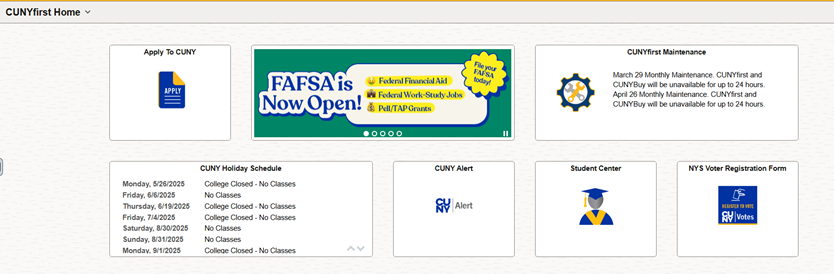
Step 3: Select Profile

Step 4: Select Contact Details to change your email and phone number.
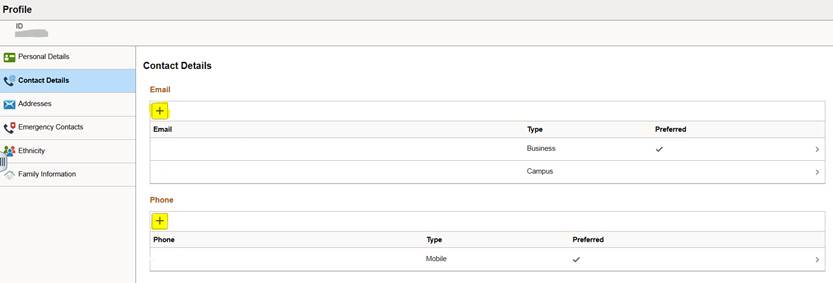
Step 5: Select the Addresses tab to change your home and mailing address.
Step 6: Select the Emergency Contacts tab to add or change your emergency contacts.