Educational Technology Center
The MEC Ed Tech Center is a faculty and student resource for information and training on the Blackboard LMS as well as technical consultation and training in various academic support software. The Ed Tech Center is committed to serving the college community virtually and face-to-face to achieve technical mastery of the modern educational tools required in the digital age.
Stephen Wymore
Dir. Mec Ed Tech Center / MEC Bb Admin.
swymore@mec.cuny.edu
718 270-4866
M-F 9:00AM – 9:00PM
Sat. 9:00AM – 5:00PM
Bb Collaborate Training Calendar: Students: Tuesday & Thursday 1:00 PM – 2:00 PM / Faculty: Monday & Wednesday 1:00 PM – 2:00 PM
Welcome to Online Learning at Medgar Evers College
Training & Links
Bb Live:
Blackboard Live Orientation
The function of the Ed Tech Center is to assist faculty and students in accessing courses and mastering the functions of the digital tools required to succeed academically. The Ed Tech Center utilizes two orientation courses meeting synchronously for both faculty and students. The orientation courses can be used as a means of communication through the use of Blackbord Collaborate Ultra and the Blackboard Discussion Boards and as a non-synchronous resource portal for easy reference to information in Blackboard.
The Ed Tech Center maintains a telephone Helpline that fields calls 7 days a week to insure expeditious resolution of questions and problems at 718 270-4866
STUDENT BLACKBOARD ORIENTATION: Tuesday & Thursday 1:00 PM – 2:00 PM
To enroll send your EMPLD ID number to: swymore@mec.cuny.edu subject: Student Bb Live Orientation
The course will appear in your My Courses module on the Blackboard Homepage
FACULTY BLACKBOARD ORIENTATION: Monday & Wednesday 1:00 PM – 2:00 PM
To enroll send your EMPLD ID number to: swymore@mec.cuny.edu subject: Faculty Bb Live Orientation
The course will appear in your My Courses module on the Blackboard Homepage
Faculty
All faculty are encouraged to complete the MEC Blackboard Basics Self-Paced Certificate Course
Submit your EMPLD to the MEC Bb Admin for enrollment.
Faculty Links and Tutorials:
Faculty Bb User Guides
Faculty Bb Collaborate Ultra
Faculty Bb Mobile App
Student Links and Tutorials:
Student Bb User Guides
Student Bb Collaborate Ultra
Student Blackboard Mobile App
Multi-Media
We encourage all users to create a YouTube channel to house and distribute large volume media.
Creating a YouTube Channel
https://support.google.com/youtube/answer/1646861?hl=en
Video Production/ Editing
Producing sophisticated multi-media is material especially useful for online instructors:
The Ed Tech Center supports instructors in developing their video production and editing skills.
Camtasia Video Production Tool
Overview: https://youtu.be/wcieicCnmXY
Acquisition: https://www.techsmith.com/store/camtasia/education
Quick Links
Educational Technology Center
Director
Steve Wymore
swymore@mec.cuny.edu
718-270-4866
1650 Bedford Ave.,
Room B-2033
Brooklyn, NY 11225
- Academic Support
- Academic, Emerging and Instructional Technologies
- Accreditation and Quality Assurance
- Announcements
- Articulation Agreements
- Center for Teaching and Learning Excellence
- Educational Technology Center
- Ella Baker Center
- Navigate
- Office of Academic Affairs Staff
- Office of Research and Sponsored Programs
- Ombudsman
- Programs
- Schedule Builder
- Schools
- State Authorization Reciprocity Agreement (SARA)
- Student Technology Fee
- The General Education Program
- The Office of Institutional Research and Assessment (OIRA)
- Academic Calendars